With Senath State Bank’s Online Banking you can manage your accounts 24 hours a day 7 days a week from the convenience of your home or office.
You will be able to:
- View account activity.
- Transfer funds between accounts.
- View your statement as well as your check images.
- Reorder checks
- Calculate loan payments, savings, etc.
E-Statements
This is a free service for our Online Banking customers. No more paper statements! View your account statements online by logging into Online Banking.
Click here to opt out of E-Statements
Bill Pay
You can also sign up for our FREE Bill Pay service that will save you time and money.
You will be able to:
- Pay unlimited bills with no charge.
- Schedule Bill Pay, so funds are not withdrawn until they are due.
- Choose one time payments or set up reoccurring bills to pay automatically.
- Review payment history.
- View payment schedule.
Simply login to Online Banking and click on Bill Pay to apply.
Mobile Banking
If you are not a current Online Banking customer, and you already have a checking or savings account with Senath State Bank you may register for Online Banking by clicking the button above.
- Install The Senath State Bank App from Apple or Google,
- Set up a username and a secure password when prompted,
- Answer the personal information questions when prompted,
- View Terms and Conditions for online banking, bill pay, and e-statements, then select Agree (If you choose to proceed),
- Enter your Online Banking Password,